The highly anticipated drip email module is close to completion. We aim to launch officially next Tuesday, Sept. 4, but it is available now via OMS. You can access it under the Marketing & Content tab.
The module, named Drip Email Setup, has been preloaded with a few drip email campaigns, including ones for newly registered buyers and sellers, and agents you’re recruiting. We will add more in the next few weeks. You can modify all of the existing campaigns to fit your writing style, and we encourage you to localize them to your office and marketplace. We have embedded some automated personalization into the emails. For instance, the signature will include ##OFFICE_NAME##, which will be filled in with your office name when the email is delivered. A cheat sheet containing these personalizations will be accessible in the module soon.
You can also create new emails for the campaigns we’ve created, as well as create whole new campaigns. All of the emails have headers, footers and images that you are free to use for your new emails. The system will allow you to upload your own images, too.
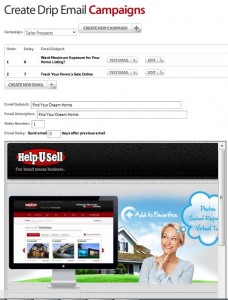
After you have your campaign messages ready, you can set up the emails to send out automatically on a schedule that you determine. For example, within a campaign, the first email would be indicated as the #1 message with 0 days’ delay. The second email would be named #2 and send out 7 days (or however many days you choose) after the first email is sent, and so on. You will also be able to create and schedule recurring emails. We suggest you use the Test Email button to see how the email will appear to the recipient before you send out the email.
You will set up your campaigns and monitor the results in the Campaign Setup section. The Active Campaigns tab lets you see when campaigns began, their statuses and how many contacts have received each message. Clicking on the View Details button will display when a campaign’s emails were sent (or will be sent), who received them and whether a recipient is active or unsubscribed from your campaigns.
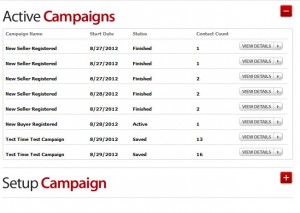
The Setup Campaign tab is where you select your contacts to receive each campaign’s emails. You can also change the “from” address (by default it is “noreply@helpusell.com”) and the date your campaign will start.
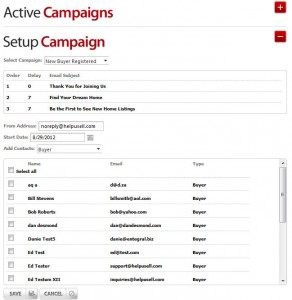
The last piece of the puzzle is your contacts. You will want to make sure your office contacts are up-to-date and in good order. This is where the module will obtain the contact lists for your campaigns. You can create new contact lists in My Office Contacts. Some examples of useful contacts lists include past clients, potential agents and seller prospects.
How do you plan to use the drip email module? Tell us your campaign ideas. Also, we encourage you to test out the module this week, and if you have any questions or suggestions, please contact us.
