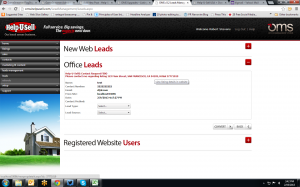Several of our franchisees requested the ability to export leads and contacts from the Office Management System. We have just added this functionality to the back-end, in the Reports section.
To access these exports, click on Reports under the Sales tab.
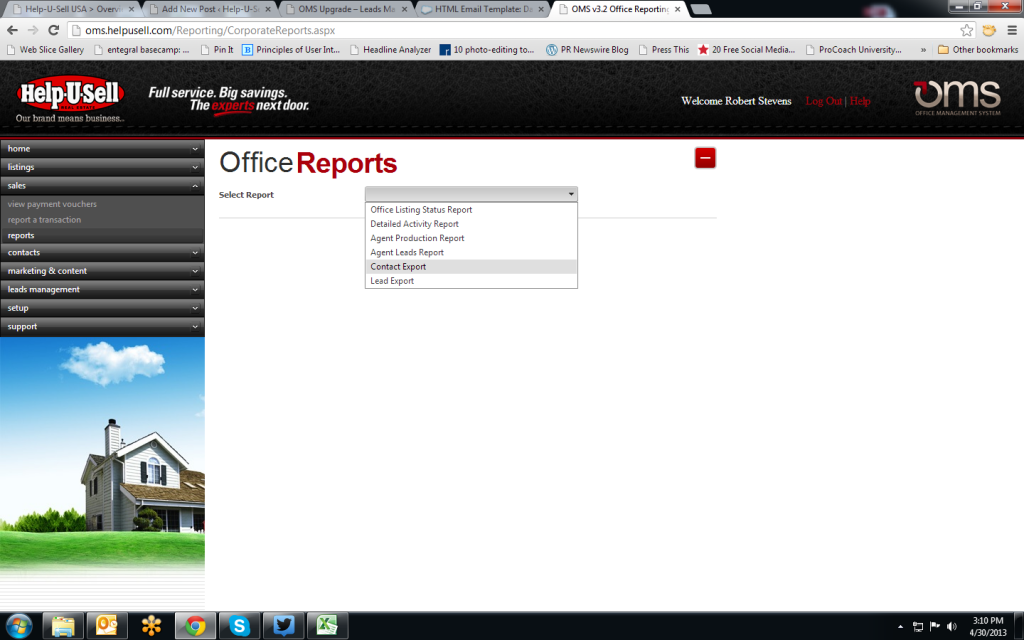
Once you’ve selected either Contact or Lead export, you can choose a specific category to export. In this example, Sellers have been chosen from the Contact category.
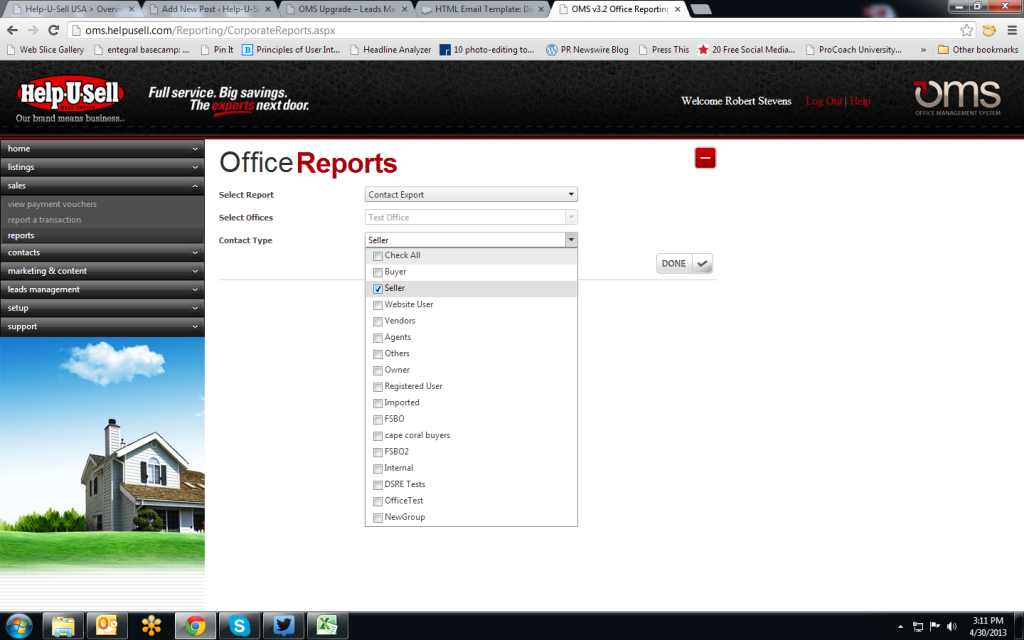
There are six options for exporting the generated list of contacts or leads, including Acrobat (PDF), Excel 97-2003 and CSV, which will likely be the most useful.
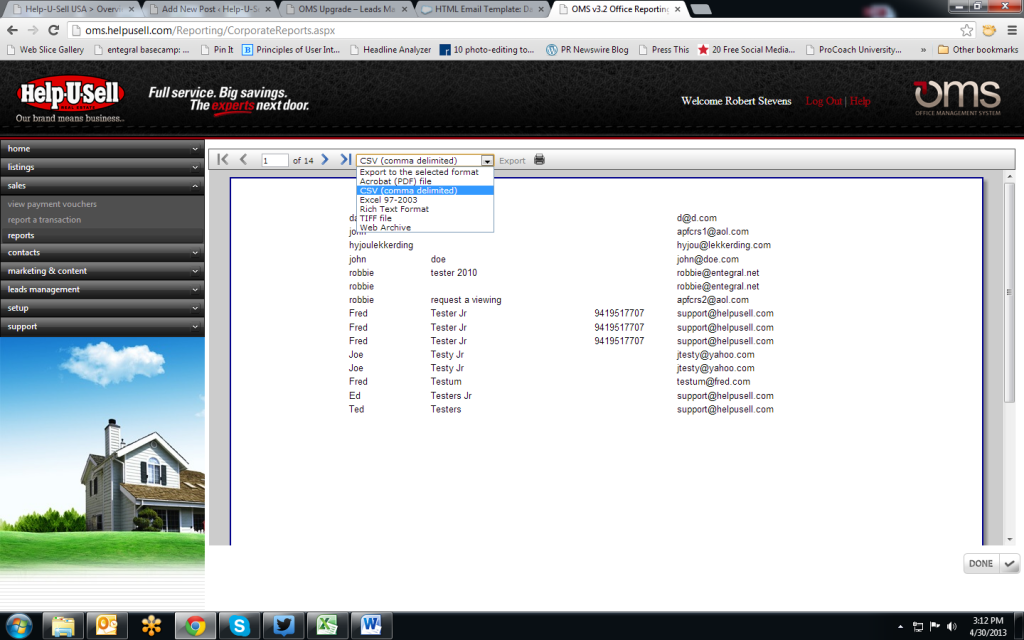
If you have any questions about the new functionality or would like to request additional export or report categories, contact us at support[at]helpusell[dot]com.