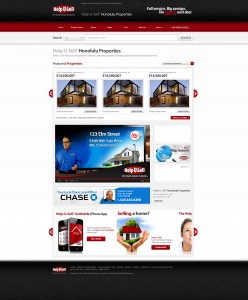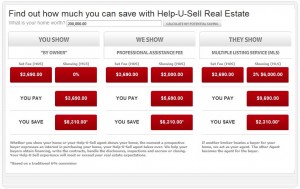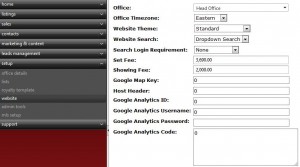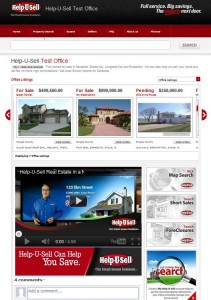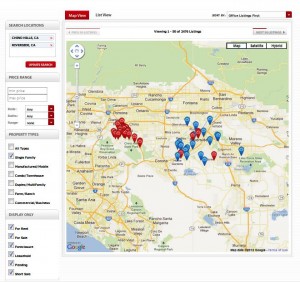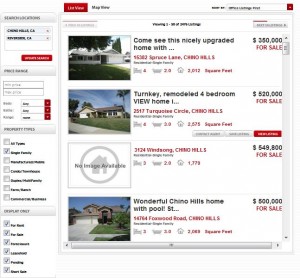Based on input from our franchisees and to streamline the search process for site visitors, we have made a couple of changes to the new corporate site’s search imagery and functionality.

Instead of the man who previously appeared in the search area on the homepage, a woman is now pointing to the search bar. The man remains on the internal pages of the corporate site.
We have also streamlined the search process so that visitors who search for homes go directly to franchisees’ websites to view results. If a visitor searches in a city that more than one Help-U-Sell office serves, the system will direct the visitor to the office that has garnered the least number of leads from the corporate site. This “counter” method will keep track of which office’s site last received a lead and will evenly distribute leads, as opposed to the random, round-robin method currently in use. Visitors will land on search results pages on broker websites that Help-U-Sell built. Franchisees that are using a web solution from a third party will still get leads, but visitors will be taken to the franchise’s home page. The reason being that we cannot control the data that is delivered from a third-party source.
Someone who searches for single-family homes in Tucson from the new corporate site and is directed to Southeast Rita Ranch Realty’s site will see the map view of single-family homes in Tucson on Southeast Rita Ranch Realty’s site, as pictured below.
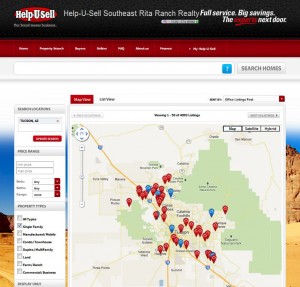
The visitor will no longer have to click through from the list of Help-U-Sell listings. Below is the current search results that a visitor who searches for Tucson homes sees.

We think the new search method will make getting leads easier and will fairly distribute them. If you have any questions about this change or any suggestions about the new website, please let us know.