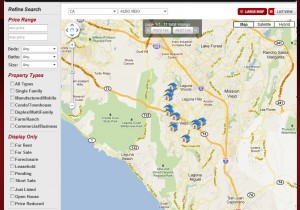Sarasota, Fla. – Help-U-Sell® Real Estate will host free technology demonstrations on June 22 and 23 for real estate professionals who are interested in opening a franchise. These demonstrations will review the company’s industry-leading technology platform, such as national and local broker websites, the back-end Office Management System (OMS) and some of the tools Help-U-Sell has to drive leads to local affiliates.
Help-U-Sell has developed and supports its own technology solutions, eliminating the need to rely on third-party vendors.
Solutions tailored to the needs of the busy real estate professional include:
• A Referrals Module that enables sending and receiving buyer and seller leads to any Help-U-Sell office and tracking the referrals’ progress
• A Listings Module that makes it easy to upload videos, 360˚ virtual tours and documents
• A Sales Module that displays past sales by type and statistics
• A Contact Module that organizes contact information for buyers, sellers and leads
Participants will have an opportunity to ask questions at the end of the call. Interested attendees can register for the demonstrations using the following links:
June 22 at 8 p.m. EDT: https://www2.gotomeeting.com/register/194831794
June 23 at 5 p.m. EDT: https://www2.gotomeeting.com/register/775181346
Created 30 years ago, the Help-U-Sell ® model was the pioneer for providing an alternative to the dated commission structure, something that had gone uncontested for years in a market overrun by a monopoly of traditional brokerage firms. Help-U-Sell ® forged a revolution in the real estate industry by proactively challenging the commission structure, and has continued to perfect its full-service set-fee model today.
For more information on franchise opportunities with Help-U-Sell ® Real Estate, visit www.helpusellfranchise.com or call (888) 619-7776.
Help-U-Sell ® Real Estate is the world’s first set-fee real estate company, with offices in 36 states, and operations in South Africa, and the Philippines. The company has revolutionized the real estate industry by focusing on information and transparency to consumers. Help-U-Sell ® differs from traditional brokers, not in the level of services provided by its licensed brokers throughout the country, but in the dollar amount that the consumer pays for those services.