Our new tablet-friendly corporate website is continuing to develop. We have added functionality to the site, which will replace the current www.helpusell.com for desktop computers and tablets in the coming months.

When visitors come to the corporate site, they will be able to find the nearest office without leaving the homepage and, if there are multiple results, choose one of the offices as their favorite office. When the visitor returns to the site from the same computer or tablet, the office will be saved as the default. The system will use geolocation to determine the closest offices. Visitors can also perform a search by entering in a zip code of the city where they want to find an office.
We are also refining the search results for property searches. This is the only aspect of the new corporate site redesign that will impact the broker sites.
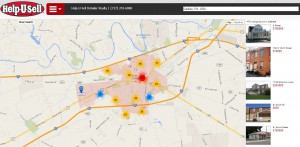
The design and filters are still in progress, but the functionality is mostly in place now on our development site.
Searchers will be able to zoom in on a specific area by clicking on the “heat index” spots indicated with a number, by moving the map to a particular area, or by drawing boundaries on the map either with the mouse or a finger.
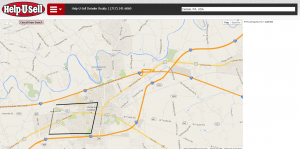
Mousing over or tapping on a pin on the map will bring up a small popup box with a thumbnail photo and a few basic details about the property. Clicking on or double-tapping the pin will bring up a larger popup box with a larger photo, more details, and a link to the property details page.
We will share more updates on the new site as it develops. If you are a broker and have suggestions for the site’s design or functionality, please share those with us so that we can consider how we might add them to the site.

