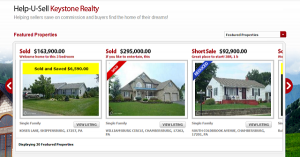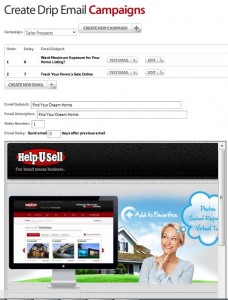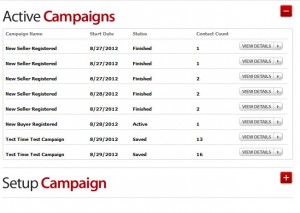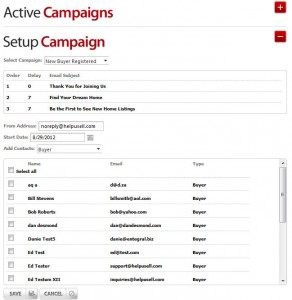We are wrapping up production of the video lessons for ProCoach University, our new online training tool for new and seasoned franchisees. One of the lessons covers lead management and how to effectively convert leads into clients. With the tight inventory situations many markets are facing, it’s more important than ever to cultivate and convert leads, especially seller leads.
The video begins by posing two questions you should know how to answer before starting any marketing campaign:
-
* What are you trying to accomplish?
* How will you measure results?

Packed into fewer than eight minutes are a list of five things you should know prior to any campaign’s kickoff (current status, where your advertising will appear and why, what it’s costing, what specific results you hope to achieve, what success will look like) and the six moments of truth in the lead management cycle. What are those half dozen revealing junctures? They’re the different phases on your way to converting an inquiry to a closing, and you need to examine each one to uncover any areas where there could be improvement.
The final segment of the video lesson looks at lead management step by step, including documenting your inquiries and keeping your lead records up to date.
Measuring against benchmarks and goals every step of the way from generation to conversion will help you to refine your generation and management system, making it more cost-effective so that you can save clients even more money.
Help-U-Sell brokers, if you would like to have access to ProCoach University, contact us so that we can set up your account. If you’re not a franchisee yet, you can join the Help-U-Sell family for as little as $2,500 in up-front fees and gain access to our online and one-on-one coaching training. Learn more at our Franchise Opportunity Center.