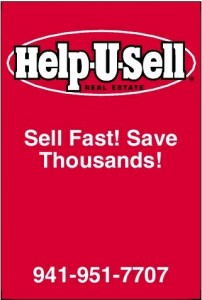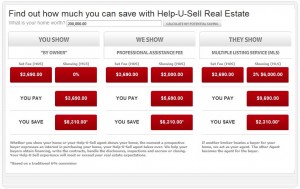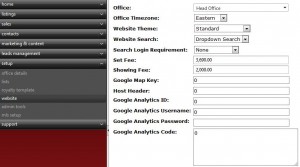The new listing module design is scheduled for completion by the end of the month. We gave a sneak preview to this week’s Tech Time Tuesday attendees. For those of you who couldn’t make it, here are a few screen shots and an overview of the functionality.
The streamlined listing module has five collapsible menus, down from the eight tabs currently in use. The Listings Details menu affords easy access to other functionality in addition to updating the description. A click on the address leads to the listing’s property page on the broker site. Click on the main photo and get a QR code that will direct people who scan it to the property page.
There are three options for printing the listing description: a three-photo brochure, a listings details sheet with a map and a listings details information sheet solely for agents.
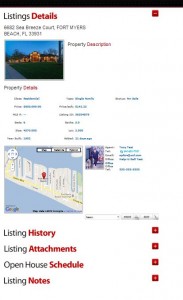
The other four menus can be opened by clicking on the plus sign to their right. The Listing History menu shows a graph of listing views and a list of status changes with the dates the status changed. In the Listing Attachments menu, the broker or agent can upload pictures or documents related to the listing and indicate whether the attachment is available for public display. The Open House Schedule menu contains a calendar where open house events can be entered and viewed. The Listing Notes menu enables the broker or agent to read and add internal information about the property.
Another enhancement we’ve created is the ability to add MLS fields to property listing descriptions. As each MLS is incorporated into the new system, brokers and agents will be able to select the fields that show up in the property listing descriptions. The names of the fields can also be edited. In the example below, “Style” has been changed to “Architecture” and “Spa” will show up as “Hottub.” These fields will be added as filters on the broker websites’ property search results page, as well.
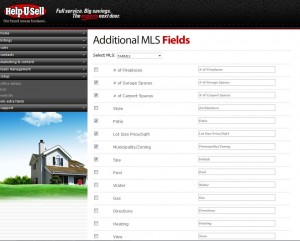
Let us know what you think of the new listing module and MLS upgrades. If you have any questions, we want to hear them, too.