Following other streamlining changes we’ve been making to the Office Management System, we’ve consolidated the leads management module into one easy-to-use page.

You access your new web leads, office leads, and registered website users from this module. You can also manually add office leads. By clicking on the “View Details” button, you can find out what the lead requested information about, define the lead type (Buyer or Seller), and the lead source (options include Internet, ETM, and walk-in). Once you choose Buyer or Seller, you have more options that are tailored to the lead type.

You can also convert the lead to a contact once the buyer lead has bought a home with you or the seller lead has signed with your office.
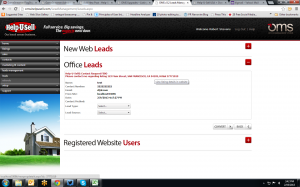
The registered website users are separated from the other leads because they are “self-serve” leads. You can see their saved listings and what listings were viewed, as well as the leads’ email search parameters.
The contacts module is next to be redesigned, and it will have a sort feature, among other new additions. If you have any questions or feedback about either the leads management module or the contacts module, please let us know in the comments or via email.
