We are excited to announce that our new broker websites will be available next Thurs., March 1. The new look is modern, clean and very user-friendly. On the homepage, the top section below the search bar showcases your office listings, featured properties or open houses. Beneath the carousel of listings is where your personalized content appears. We encourage you to record a 30-second welcome video if you don’t have one already. You can also use text and images in that open space to the left of the banners. We also suggest incorporating your office’s Facebook account into your page so that users can comment on your site and you can start a dialogue with your potential clients.
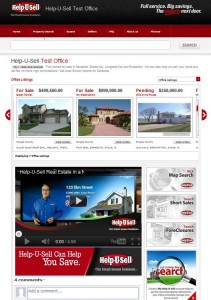
The new website design’s search functionality, which will be on every page of the site, combines the best of the intelligent search and the filtered search. Users will be able to type in what they’re looking for and choose from drop-down menus for property type, status, number of bedrooms and number of bathrooms. The user can also enter a price range and the farthest distance from his chosen city(or cities) he wants to see results from.

Brokers will have more freedom to control their sites to suit their markets. You will be able to change the names of the navigation headers, such as “Buyers” and “Finance.” Also, if your office doesn’t deal with commercial property or if you have no rentals, you can remove those options from the type and status filters, respectively.
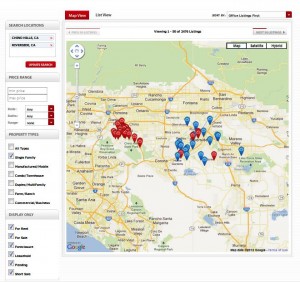
Like in the map view, the properties in the list view can be sorted by Office Listings First, Latest First, Price: High-Low and Price: Low-High. You can select which sorting category is the default. On mouse-over of a listing, three buttons appear: Contact Agent, Save Listing and View Listing.
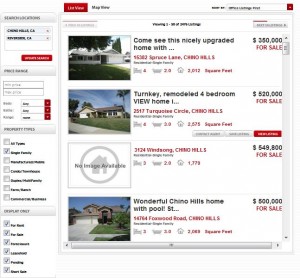
The features featured in this article just scratch the surface of what the new website offers. We invite you to try it out before it launches next week. Go to www.testoffice.helpusell.com.
If you have any comments, questions or suggestions, please share them with us in the comments or personally via email or phone.
