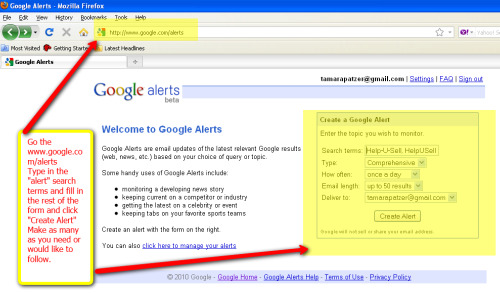By TAMARA PATZER
As more of you start using your new broker websites and become more Web savvy, it’s time to find out what people are saying about you out on the World Wide Web. It’s easy to find out. Just set up “Google alerts.”
The following are some examples of what you should set “Google alerts” for in your market area.
Set alerts for:
- Your name and/or nicknames
- Twitter Identification
- Company Name
- Your blog name/title
- Your product names
- Your marketing areas such as zip code, county, city, town, area names
- Your employee/agents/clients names
- Your clients company name
- Your Competitors’ company and agent names
- Your Competitors’ products/target areas
- Real Estate news
- Home Financing news
- Industry related keywords (your market area plus the words foreclosure, REO, short sales, etc.
You can add to the list, but as you can tell, all of these alerts can yield valuable information for use in your market planning and advertising as well as providing you with a constant source of blog content and Facebook/Twitter fodder.